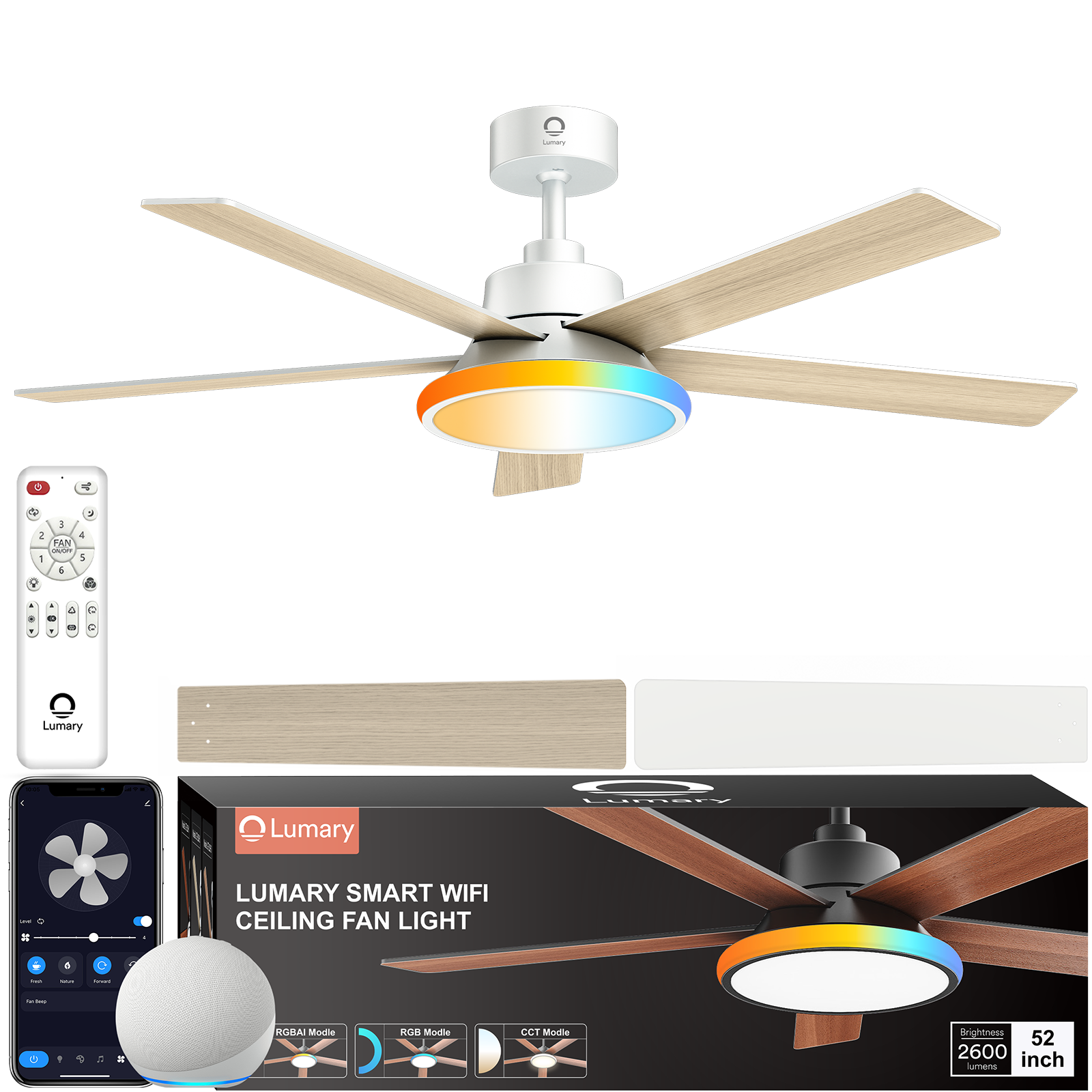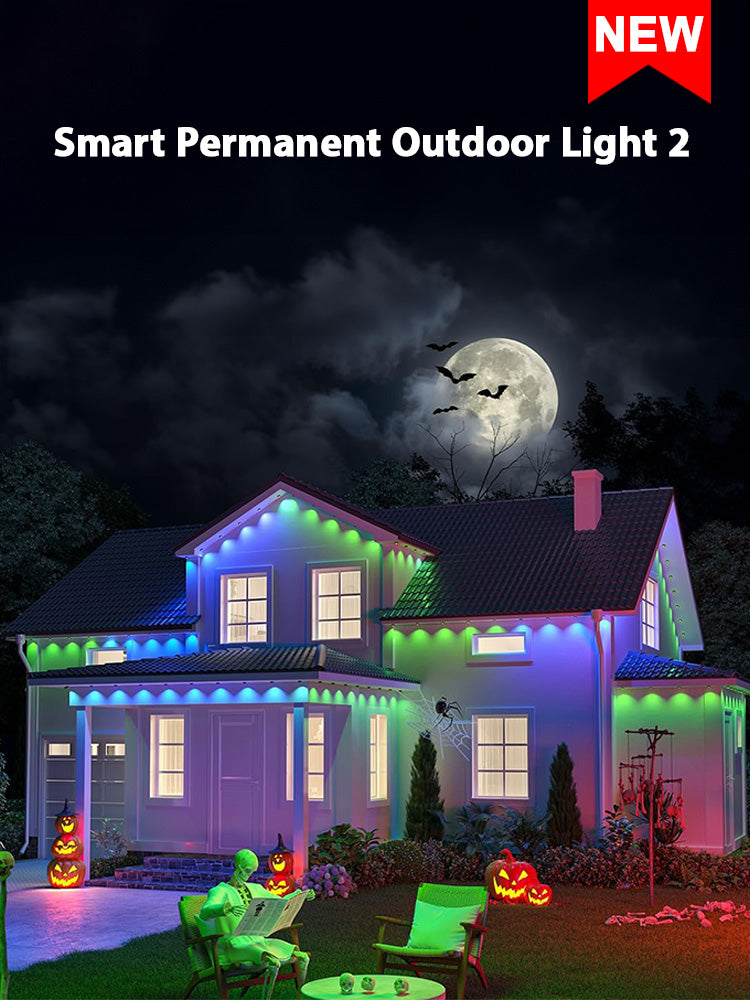Imagine transforming your home with the Lumary Smart RGB Gimbal Light Max. This innovative lighting solution offers a stunning array of 16 million colors and adjustable white tones, from warm to cool. You can easily set the perfect mood for any occasion. The light's 355° rotation and 20° tilt give you precise control over where the light shines, whether you're highlighting artwork or brightening up a workspace. Plus, with remote control LED recessed lighting, you can manage your lights effortlessly from anywhere, making it a perfect fit for modern homes.
Preparation for Installation

Getting ready to install your remote control LED recessed lighting involves a few key steps. Let's dive into the preparation process to ensure a smooth installation.
Measuring the Room
Before you start, measuring your room accurately is crucial. This step helps you determine how many lights you'll need and where to place them for optimal effect.
Tools Needed for Measurement
To measure your room efficiently, consider using a Bluetooth laser distance meter. These devices are faster and more accurate than traditional tape measures. They also offer Bluetooth connectivity, allowing you to transfer data easily to your smartphone or tablet. If you're looking for a reliable option, the Bosch GLM 50 C is a popular choice among interior designers.
Calculating the Number of Lights Required
Once you have your room's dimensions, calculate the number of lights needed. A general rule of thumb is to have one light for every 4 to 6 feet of ceiling space. This spacing ensures even lighting without dark spots. For example, if your room is 12 feet by 12 feet, you might need around four to six lights, depending on your lighting preferences.
Planning the Layout
With your measurements in hand, it's time to plan the layout of your lights. This step is essential for achieving the best lighting effect in your space.
Optimal Placement of Lights
Think about the areas you want to highlight. Do you have artwork on the walls or a specific area that needs more light? The Lumary Smart RGB Gimbal Light Max offers a 355° rotation and a 20° tilt, giving you flexibility in directing light exactly where you need it. Plan your layout to take advantage of these features.
Spacing for Even Lighting
Proper spacing is key to avoiding shadows and ensuring even lighting throughout the room. As mentioned earlier, placing lights about 4 to 6 feet apart works well for most spaces. This spacing helps distribute light evenly, creating a balanced and inviting atmosphere.
By carefully measuring your room and planning your layout, you'll set the stage for a successful installation of your remote control LED recessed lighting. This preparation ensures that your lighting not only looks great but also functions effectively.
Step-by-Step Installation Guide
Safety Precautions
Before diving into the installation, prioritize safety. Handling electrical components requires caution to prevent accidents.
Turning Off the Power
First, turn off the power at the circuit breaker. This step is crucial to avoid electrical shocks. Double-check that the power is off by using a voltage tester on the wires you'll be working with. Safety should always come first when dealing with electricity.
Using Proper Safety Gear
Wear the right safety gear. Equip yourself with insulated gloves and safety goggles. These items protect you from potential hazards. A sturdy ladder is also essential for reaching ceiling fixtures safely. Remember, being prepared with the right gear can make a big difference.
Installing the Lights
With safety measures in place, you can start installing your LED lights. Follow these steps for a smooth process.
Cutting and Preparing the Ceiling
Begin by marking the spots where you'll install the lights. Use a template to ensure uniformity. Carefully cut the holes using a drywall saw. Make sure the holes are the correct size for your fixtures. This precision helps in achieving a neat finish.
Wiring and Mounting the Lights
Next, run the wiring to each light location. Connect the wires from the light fixture to the corresponding wires in the junction box. Secure the connections with wire nuts. Expert Testimony:
"When installing a light fixture, it is crucial to prioritize electrical safety. Failure to do so can result in electrical shocks, fires, or even fatalities."
Mount the lights into the ceiling. Ensure they fit snugly and are aligned properly. Once mounted, restore power and test the lights. If everything is connected correctly, your lights should illuminate beautifully.
By following these steps, you can install your remote control LED lighting safely and efficiently. Enjoy the enhanced ambiance and convenience they bring to your home.
Setting Up Smart Features

Now that you've installed your remote control LED recessed lighting, it's time to unlock their full potential by setting up the smart features. This section will guide you through connecting your lights to the Lumary app and integrating them with popular smart home systems like Alexa and Google Assistant.
Connecting to the Lumary App
To control your remote control LED recessed lighting from your smartphone, you'll need to connect them to the Lumary app. This app allows you to customize your lighting experience with ease.
Downloading and Installing the App
-
Find the App: Head over to the App Store or Google Play Store on your smartphone. Search for "Lumary" and download the app.
-
Install the App: Once downloaded, open the app and follow the on-screen instructions to install it on your device. The process is straightforward and should only take a few minutes.
Pairing the Lights with the App
-
Open the App: Launch the Lumary app on your smartphone. Make sure your phone's Bluetooth and Wi-Fi are enabled.
-
Add Your Device: Tap on the "Add Device" button within the app. The app will automatically search for nearby Lumary devices.
-
Select Your Lights: Once the app detects your remote control LED recessed lighting, select them from the list. Follow the prompts to complete the pairing process.
-
Customize Settings: After pairing, you can customize your lighting settings. Adjust brightness, change colors, and set schedules to suit your preferences.
Integrating with Smart Home Systems
Enhance your lighting experience by integrating your remote control LED recessed lighting with smart home systems. This allows you to control your lights using voice commands, adding an extra layer of convenience.
Alexa Integration
-
Enable the Skill: Open the Alexa app on your smartphone. Navigate to the "Skills & Games" section and search for "Lumary." Enable the Lumary skill.
-
Link Your Account: Follow the prompts to link your Lumary account with Alexa. This step ensures that Alexa can communicate with your lights.
-
Discover Devices: Ask Alexa to discover new devices. Once discovered, you can control your lights using voice commands like "Alexa, turn on the living room lights."
Google Assistant Integration
-
Open Google Home: Launch the Google Home app on your smartphone. Tap on the "+" icon to add a new device.
-
Set Up Device: Choose "Set up device" and then "Works with Google." Search for "Lumary" and select it.
-
Link Your Account: Follow the instructions to link your Lumary account with Google Assistant. This connection allows you to control your lights with voice commands.
-
Control with Voice: Once linked, use commands like "Hey Google, dim the kitchen lights" to manage your lighting effortlessly.
By following these steps, you can fully enjoy the smart features of your remote control LED recessed lighting. Whether you're using the Lumary app or integrating with Alexa or Google Assistant, controlling your lights has never been easier.
Troubleshooting and Maintenance
You've installed your remote control LED recessed lighting, but sometimes things don't go as planned. Let's tackle some common installation issues and explore maintenance tips to keep your lights shining bright.
Common Installation Issues
Even with careful installation, you might encounter a few hiccups. Here are some typical problems and how to fix them.
Connectivity Problems
Sometimes, your remote control LED recessed lighting might not connect to the app or smart home systems. If this happens, check your Wi-Fi connection first. Ensure your router is working properly and that your lights are within range. Restarting your router can often resolve connectivity issues. If the problem persists, try resetting your lights and re-pairing them with the app. This simple step can often restore the connection.
Light Flickering
Flickering lights can be annoying. This issue might occur due to loose wiring or incompatible dimmer switches. Double-check all wire connections to ensure they are secure. If you're using a dimmer switch, make sure it's compatible with LED lights. Incompatible dimmers can cause flickering. Switching to a compatible dimmer can solve the problem.
Long-term Maintenance Tips
To keep your remote control LED recessed lighting in top shape, regular maintenance is key. Here are some tips to help you maintain your lights over time.
Cleaning the Lights
Dust and dirt can accumulate on your lights, affecting their brightness. Clean your lights regularly to maintain their performance. Use a soft, dry cloth to wipe the surface of the lights. Avoid using harsh chemicals or abrasive materials, as they can damage the finish. Keeping your lights clean ensures they shine brightly and last longer.
Software Updates
Just like your smartphone, your remote control LED recessed lighting might need software updates. These updates can improve performance and add new features. Check the Lumary app regularly for updates. Installing the latest software ensures your lights operate smoothly and efficiently.
Testimonial: "LED Light Technology's innovative LED solutions resulted in savings of $440,000 for the parking garage! This satisfied customer now has a high-tech lighting system which requires no maintenance for at least 6 years."
Regular maintenance and troubleshooting can extend the life of your remote control LED recessed lighting. By addressing common issues and keeping your lights clean and updated, you'll enjoy a well-lit and energy-efficient home for years to come.
Installing remote control LED recessed lighting in your home is a breeze. You gain the advantage of versatile lighting options, from vibrant colors to subtle white tones. The ease of controlling these lights remotely adds a layer of convenience to your daily life. With features like 355° rotation and 20° tilt, you can direct light exactly where you need it. Enjoy the enhanced ambiance and energy efficiency that remote control LED recessed lighting brings to your space. Dive into your new lighting setup and experience the transformation it offers.