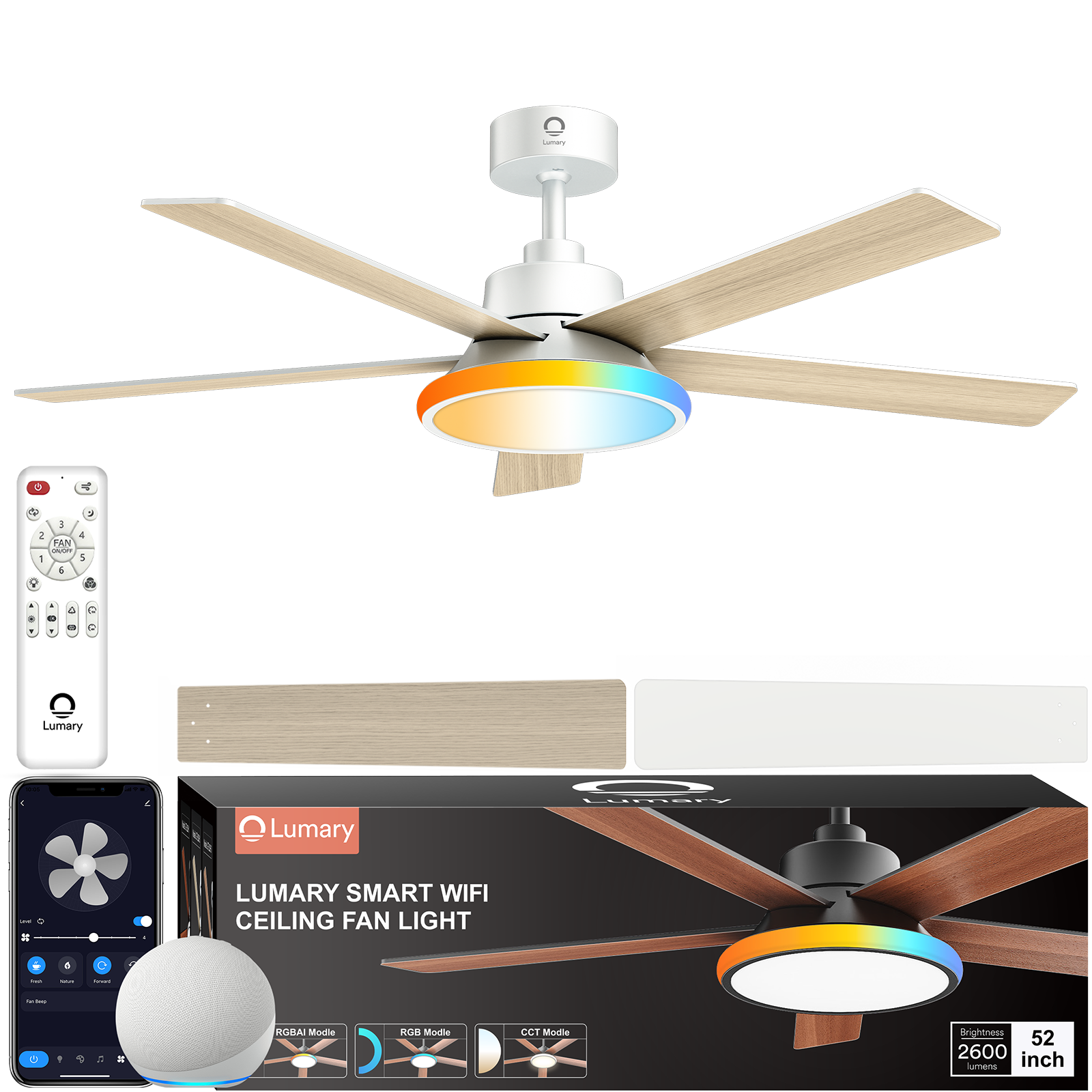Imagine transforming your TV watching experience with a simple touch of ambiance. Installing LED lights behind your TV can do just that. These lights not only enhance the aesthetic appeal of your living space but also offer practical benefits. LED lights consume less energy, saving you money over time. You can save around $4,000 over 20 years by switching to LEDs. The soft glow reduces eye strain during long viewing sessions. With easy installation, LED tv lights create a cozy atmosphere that makes movie nights more enjoyable.
Materials and Tools Needed for TV Lights

Ready to dive into the world of LED TV lights? Let's start by gathering everything you'll need. Having the right materials and tools makes the installation process smooth and enjoyable.
List of Materials for TV Lights
LED light strips
LED light strips are the stars of the show. Choose a set that fits your TV size. Look for options with adjustable brightness and color settings. These features let you create the perfect ambiance for any occasion.
Power source
A reliable power source is essential. Most LED light strips come with a USB connector. You can plug it directly into your TV's USB port. If your TV lacks a USB port, consider using an adapter for a wall outlet.
Adhesive tape or mounting brackets
Adhesive tape or mounting brackets keep the LED strips in place. The 3M adhesive tape usually comes with the light strips. For more permanent installations, mounting brackets provide extra security.
List of Tools for TV Lights
Scissors
Scissors help trim the LED strips to the right length. Make sure to cut only at the designated points marked on the strip. This ensures the lights function properly after cutting.
Measuring tape
A measuring tape helps you determine the exact length of LED strips needed. Measure the perimeter of your TV. This step prevents buying too much or too little lighting.
Screwdriver (if needed)
A screwdriver might come in handy if you're using mounting brackets. Some brackets require screws for a secure fit. Keep one nearby just in case.
With these materials and tools, you're all set to start the installation. The right setup ensures a hassle-free experience. Enjoy the new look and feel of your TV space with the perfect tv lights!
Preparing for Installation
Getting ready to install LED lights behind your TV involves a few simple steps. A little preparation goes a long way in ensuring a smooth installation process.
Measuring the TV
Let's start by measuring your TV. Grab a measuring tape and determine the length of LED strips needed. Measure the perimeter of your TV to get an accurate idea. This step helps you avoid buying too much or too little lighting.
Next, mark the placement points on the back of your TV. Use a pencil or a small piece of tape to indicate where the LED strips will go. Marking these points ensures that the lights are evenly spaced and aligned. This simple step makes the final look neat and professional.
Setting Up the Work Area
Now, set up your work area. Clear the area around your TV to create a safe and organized space. Remove any clutter or obstacles that might get in the way. A tidy workspace makes the installation process more enjoyable and efficient.
Gather all materials and tools before you begin. Having everything within reach saves time and prevents interruptions. Double-check your list to ensure nothing is missing. With everything ready, you're all set to start installing your LED lights. Enjoy transforming your TV space into a cozy and inviting atmosphere!
Step-by-Step Installation Process

Ready to install those LED tv lights? Let's dive into the step-by-step process. This guide will help you attach the LED strips and connect the power source with ease.
Attaching the LED Strips
Clean the back of the TV
First, grab a clean cloth or some rubbing alcohol. Clean the back of the TV. Dust and dirt can prevent the adhesive from sticking properly. A clean surface ensures the tv lights stay in place. Take your time to make sure every spot is spotless.
Apply adhesive or mount brackets
Now, it's time to apply the adhesive or mount brackets. Peel off the backing from the adhesive tape on the LED strips. Carefully press the strips onto the marked spots on the TV. For a more secure fit, use mounting brackets. Make sure the tv lights are straight and even. This step gives your setup a professional look.
Connecting the Power Source
Plug in the LED strips
Next, plug in the LED strips. Find the USB port on the TV or use an adapter for a wall outlet. Connect the power source to the LED strips. Make sure the connection is secure. This step powers up the tv lights and gets them ready to shine.
Test the lights
Finally, test the lights. Turn on the tv lights and see them glow. Check if all sections light up evenly. Adjust the settings to your liking. Experiment with different colors and brightness levels. Enjoy the new ambiance created by your tv lights.
Post-Installation Tips
Congratulations on setting up your new tv lights! Now, let's explore some tips to enhance your viewing experience and keep everything running smoothly.
Adjusting the Light Settings
Customization is key to creating the perfect ambiance with your tv lights. You can use a remote or an app to tailor the settings to your liking. These tools offer a user-friendly way to adjust brightness and color. Experiment with different settings to find what suits your mood or the occasion. Maybe a soft blue for a relaxing evening or a vibrant red for an exciting game night. The possibilities are endless, and the right lighting can transform your space.
Maintenance and Troubleshooting
Regular maintenance ensures your tv lights continue to perform at their best. Start by checking the connections. Loose wires can lead to flickering or uneven lighting. Make sure everything stays secure and in place. If you encounter any issues, like flickering lights, don't worry. Addressing common problems is usually straightforward. Recheck the connections and ensure the power source functions properly. A little attention goes a long way in maintaining the quality of your tv lights.
"The lights themselves are of exceptional quality. They provide brilliant, consistent illumination, transforming the ambiance of our space while also contributing to significant energy savings."
This testimonial highlights the importance of quality and maintenance. Your tv lights should enhance your viewing experience without hassle. Enjoy the new atmosphere and make the most of your setup!
FAQs
Common Questions
Can LED lights damage the TV?
Many people worry about whether LED tv lights can harm their television. The good news is that LED lights do not damage TVs when installed correctly. Experts like Cody Feng from Consumer Reports have tested TVs extensively. They confirm that LED tv lights are safe for use behind your television. Just make sure to follow the installation instructions carefully. Avoid placing the strips too close to the TV's edges. This prevents any potential overheating issues.
How to choose the right LED strip?
Choosing the right LED tv lights involves considering a few key factors. First, think about the size of your TV. Larger TVs need longer LED strips to cover the entire perimeter. Look for LED tv lights with adjustable brightness and color settings. These features let you customize the ambiance to fit your mood or occasion. High-quality LED tv lights offer better color accuracy and longevity. Check customer reviews and product specifications before making a purchase. Reliable brands often provide detailed information about their products. This helps you make an informed decision.
Using the right LED tv lights enhances your viewing experience without causing any harm. Enjoy the vibrant colors and cozy atmosphere that these lights bring to your space.
You’ve completed the journey of installing tv lights. The process was straightforward and rewarding. Now, your living space has a new ambiance. Share your experiences and photos with friends. Inspire others to try tv lights in their homes. Explore further customization options. Adjust the colors and brightness to match your mood. Professional installers like Gulf Coast Installs offer expert advice. Consider professional help for complex setups. Suncoast Installs recommends assistance for tricky surfaces. Enjoy the cozy atmosphere created by your tv lights. Your movie nights will never be the same again.