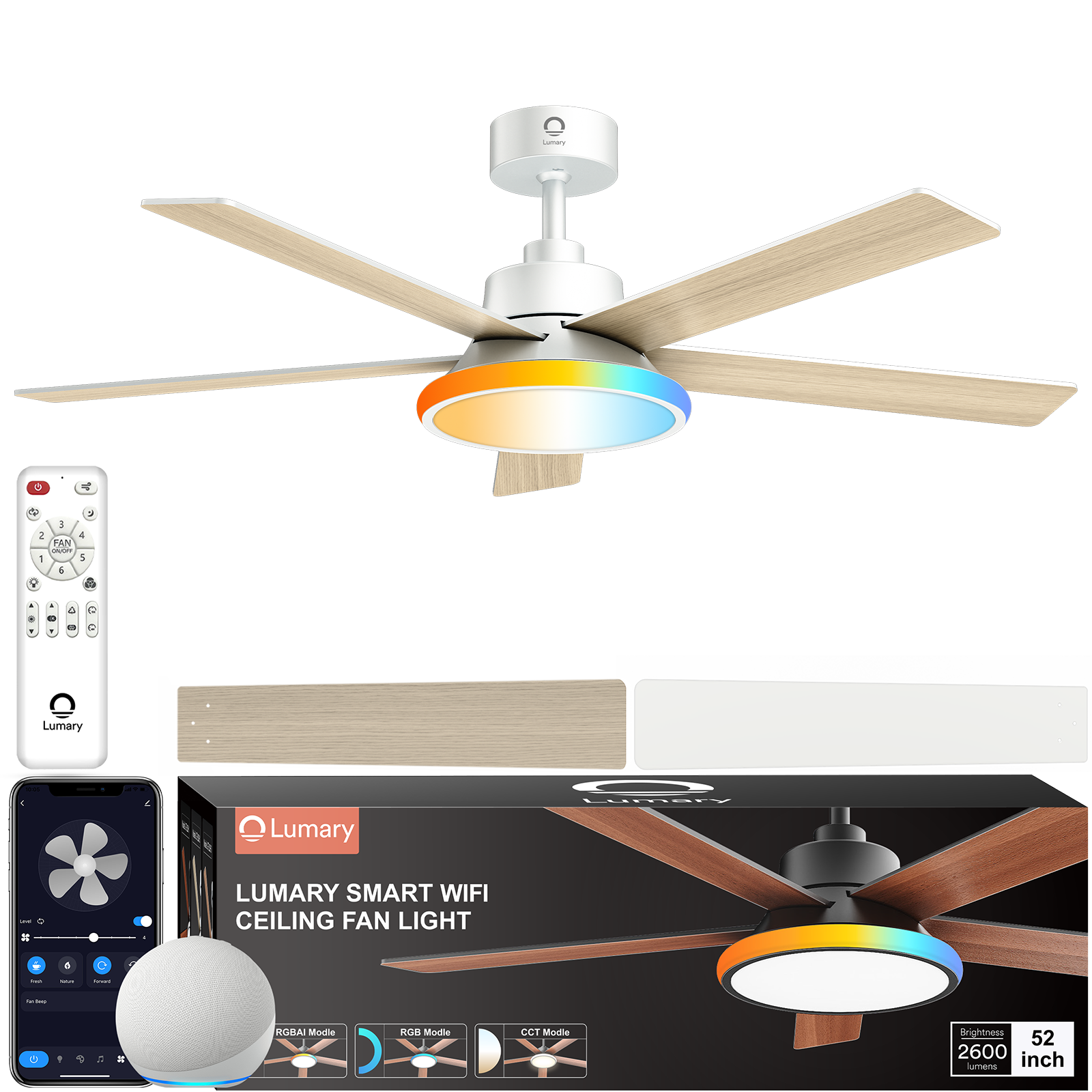Smart downlight smart lights have revolutionized home lighting by integrating advanced technology with elegant design. These innovative fixtures offer numerous benefits, including energy efficiency and enhanced ambiance. The global smart lighting market, valued at USD 15.05 billion in 2022, is expected to reach USD 72.35 billion by 2030, driven by the growing adoption of IoT devices. Smart downlight smart lights, such as the Lumary Smart RGBAI Can Light with Gradient Accent Night Light, provide customizable lighting options and seamless connectivity. This makes them an essential addition to modern homes.
Understanding Smart Downlights

What Are Smart Downlights?
Smart downlights represent a modern lighting solution that integrates advanced technology with sleek design. These fixtures offer customizable lighting options, allowing users to adjust brightness and color to suit various needs. The Lumary Smart RGBAI Can Light with Gradient Accent Night Light exemplifies this innovation by providing dual control with RGBAI+CCT capabilities.
Features of Smart Downlights
Smart downlights come equipped with several key features:
- Customizable Lighting: Adjust brightness from 1% to 100% and color temperature from 2700K to 6500K.
- Seamless Connectivity: Control lights via Wi-Fi or Bluetooth using the Lumary App.
- Voice Control: Integrate with Alexa, Google Assistant, or Siri for hands-free operation.
- Dynamic Lighting Effects: Sync lights with music and choose from 44 preset scene modes.
- Easy Installation: Unique triangle legs design allows for quick setup.
These features make smart downlights an ideal choice for enhancing home ambiance and functionality.
Types of Smart Downlights
Several types of smart downlights are available, each catering to different preferences and requirements:
- Recessed Downlights: Installed flush with the ceiling for a clean look.
- Surface-Mounted Downlights: Mounted on the ceiling surface, suitable for spaces where recessed installation is not possible.
- Adjustable Downlights: Allow users to direct light to specific areas.
- Color-Changing Downlights: Offer a range of colors for creating various moods.
Each type provides unique benefits, making it essential to choose the right one based on specific needs.
Benefits of Smart Downlights
Smart downlights offer numerous advantages that enhance both functionality and aesthetics.
Energy Efficiency
Smart downlights consume less energy compared to traditional lighting solutions. LED technology ensures lower power consumption while providing bright and consistent illumination. This results in reduced electricity bills and a smaller carbon footprint.
Convenience and Control
Smart downlights provide unparalleled convenience. Users can control lighting settings through apps, voice commands, or automated schedules. This flexibility allows for easy adjustments without needing to physically interact with the light switches.
Enhanced Ambiance
Smart downlights significantly improve home ambiance. Customizable lighting options enable users to create the perfect setting for any occasion. Whether it’s a cozy evening at home or a lively party, smart downlights can adapt to suit the mood.
Preparing for Installation

Tools and Materials Needed
Essential Tools
Proper installation of smart downlights requires specific tools. Gather the following essential tools before starting the installation process:
- Screwdriver: Necessary for securing the downlight fixtures.
- Wire Strippers: Used to strip insulation from electrical wires.
- Measuring Tape: Helps in accurate placement and alignment.
- Drill: Required for creating holes in the ceiling.
- Voltage Tester: Ensures that the power is off before handling electrical wires.
These tools will facilitate a smooth and efficient installation process.
Recommended Materials
In addition to tools, certain materials are essential for a successful installation:
- Lumary Wi-Fi Smart Ultra-Thin Baffle Trim Recessed Lighting 6inch 4PCS: Ensure you have the correct number of downlights for your project.
- Electrical Tape: Provides insulation for wire connections.
- Wire Nuts: Securely connect electrical wires.
- Mounting Brackets: Support the downlights in the ceiling.
- Cable Ties: Organize and secure wiring.
Having these materials on hand will help streamline the installation process and ensure optimal performance of the smart downlights.
Safety Precautions
Electrical Safety
Safety should be a top priority when installing smart downlights. Follow these electrical safety precautions:
- Turn Off Power: Always switch off the power at the circuit breaker before beginning any electrical work.
- Use a Voltage Tester: Verify that the power is off by testing the wires with a voltage tester.
- Follow Manufacturer’s Instructions: Adhere to the installation guidelines provided by the manufacturer to avoid any electrical hazards.
- Avoid Wet Conditions: Ensure the working area is dry to prevent electrical shocks.
These measures will help protect against electrical accidents and ensure a safe installation process.
Personal Safety
Personal safety is equally important during the installation of smart downlights. Consider the following precautions:
- Wear Safety Gear: Use safety goggles and gloves to protect against debris and sharp objects.
- Use a Stable Ladder: Ensure the ladder is stable and positioned on a flat surface to prevent falls.
- Work in Pairs: If possible, have someone assist you during the installation to provide support and help with tools.
- Keep the Area Clear: Remove any obstacles or clutter from the workspace to avoid tripping hazards.
Adhering to these personal safety guidelines will help prevent injuries and ensure a smooth installation process.
Step-by-Step Installation Guide
Planning the Layout
Determining Placement
Determine the placement of each downlight smart light before beginning the installation. Consider the room's layout and lighting needs. Place downlights evenly to ensure uniform illumination. Avoid placing downlights too close to walls or corners to prevent shadows.
Measuring and Marking
Measure the ceiling to determine the exact locations for the downlights. Use a measuring tape for accuracy. Mark the spots with a pencil. Ensure that the marks are visible and aligned properly. Double-check measurements to avoid mistakes during installation.
Wiring the Downlights
Turning Off Power
Turn off the power at the circuit breaker. Use a voltage tester to confirm that the power is off. This step is crucial for safety. Never skip this step to avoid electrical hazards.
Connecting Wires
Strip the insulation from the wires using wire strippers. Connect the wires according to the manufacturer's instructions. Typically, connect the black wire to the black wire, the white wire to the white wire, and the ground wire to the ground wire. Secure the connections with wire nuts. Use electrical tape to insulate the connections further.
Installing the Downlights
Cutting Holes
Cut holes in the ceiling at the marked spots. Use a drill with a hole saw attachment. Ensure the holes are the correct size for the downlight smart lights. Clean the edges of the holes to remove any debris.
Mounting the Downlights
Insert the downlight smart lights into the holes. Secure them with mounting brackets. Ensure the downlights are flush with the ceiling. Connect the downlights to the wiring. Test the lights by turning the power back on. Ensure all connections are secure and functioning correctly.
Setting Up the Smart Features
Connecting to Wi-Fi
Begin the process by ensuring a stable Wi-Fi connection. Open the Lumary App on a smartphone or tablet. Navigate to the settings menu and select "Add Device." Follow the on-screen instructions to connect the downlight smart light to the Wi-Fi network. Ensure that the device is within range of the router for a strong signal. The plastic body cover of the Lumary Smart RGBAI Can Light enhances Wi-Fi signal stability by 50%, ensuring reliable performance.
Configuring the App
After establishing the Wi-Fi connection, proceed to configure the Lumary App. Open the app and locate the newly added downlight smart light. Customize the settings according to personal preferences. Adjust brightness levels from 1% to 100% and set the color temperature between 2700K and 6500K. Utilize the app to create groups for different rooms, allowing for synchronized control of multiple lights. Explore the 44 preset scene modes inspired by various themes to enhance the ambiance. Enable voice control by linking the app with Alexa, Google Assistant, or Siri for hands-free operation.
Troubleshooting and Maintenance
Common Issues and Solutions
Connectivity Problems
Connectivity problems can disrupt the functionality of smart downlights. Ensure that the Wi-Fi network is stable and within range. The Lumary Smart RGBAI Can Light enhances Wi-Fi signal stability by 50% with its plastic body cover. Restart the router to resolve minor connectivity issues. Verify that the Lumary App is up-to-date. Reconnect the downlight to the network by following the app's instructions.
Flickering Lights
Flickering lights often indicate wiring issues or incompatible dimmer switches. Check the wiring connections for any loose or exposed wires. Secure the connections using wire nuts and electrical tape. Ensure that the dimmer switch is compatible with LED smart downlights. Replace incompatible dimmers with ones designed for LED lighting. If flickering persists, consult an electrician for further inspection.
Regular Maintenance Tips
Cleaning the Downlights
Regular cleaning ensures optimal performance and longevity of smart downlights. Turn off the power at the circuit breaker before cleaning. Use a soft, dry cloth to wipe the surface of the downlights. Avoid using water or cleaning solutions to prevent damage. Clean the surrounding area to remove dust and debris that may affect the light's performance.
Updating Firmware
Firmware updates enhance the functionality and security of smart downlights. Open the Lumary App on a smartphone or tablet. Navigate to the settings menu and check for firmware updates. Follow the on-screen instructions to download and install updates. Ensure that the downlight remains connected to the Wi-Fi network during the update process. Regularly updating firmware keeps the smart downlights operating efficiently and securely.
The installation process for smart downlights involves several key steps. These include planning the layout, wiring the downlights, mounting them, and setting up the smart features. Each step requires careful attention to detail and adherence to safety precautions.
For optimal performance, ensure a stable Wi-Fi connection and keep the Lumary App updated. Regular maintenance, such as cleaning the downlights and updating firmware, will extend their lifespan.
Enjoy the benefits of smart downlights, including energy efficiency, convenience, and enhanced ambiance. Embrace the modern lighting solutions that smart downlights offer for a more connected and stylish home.