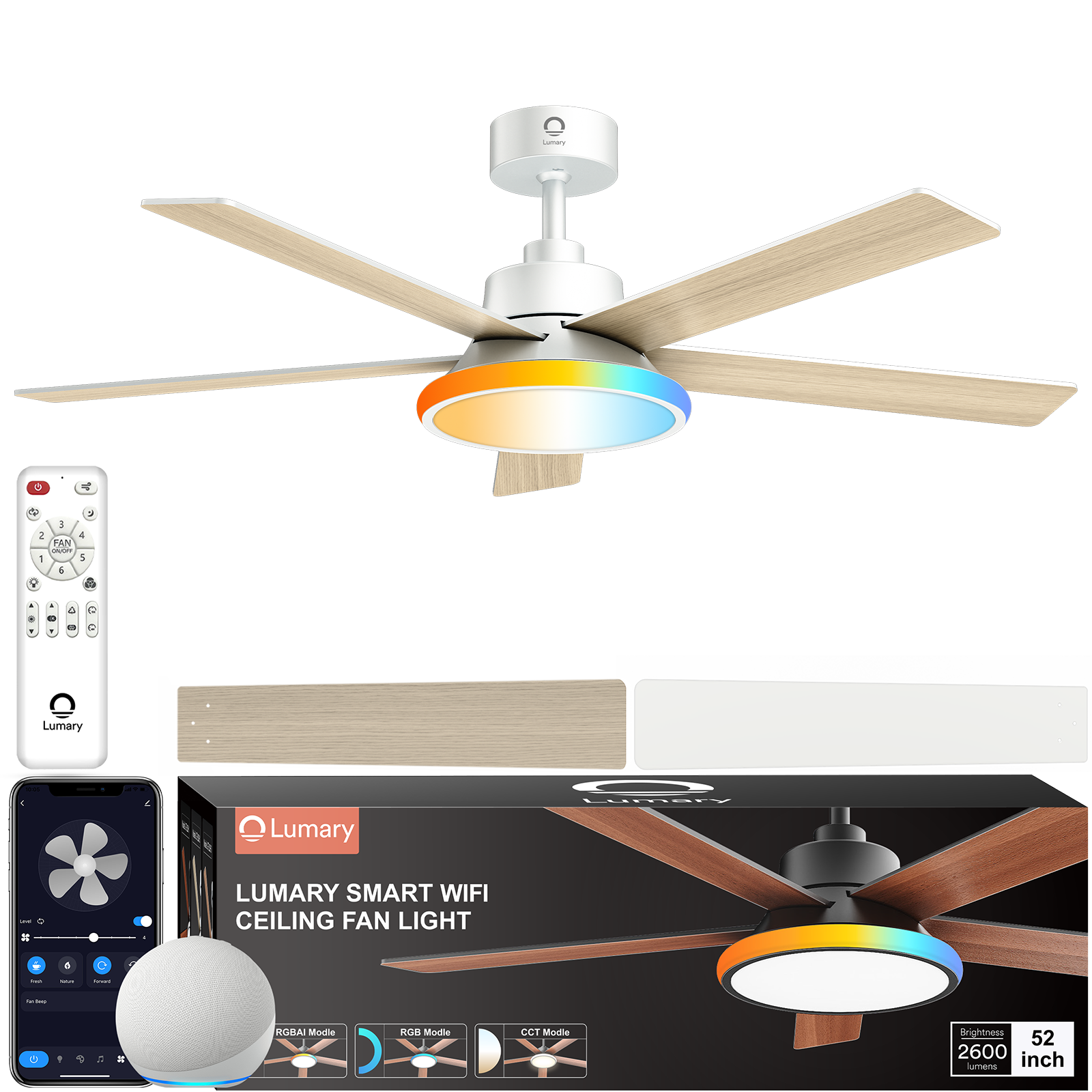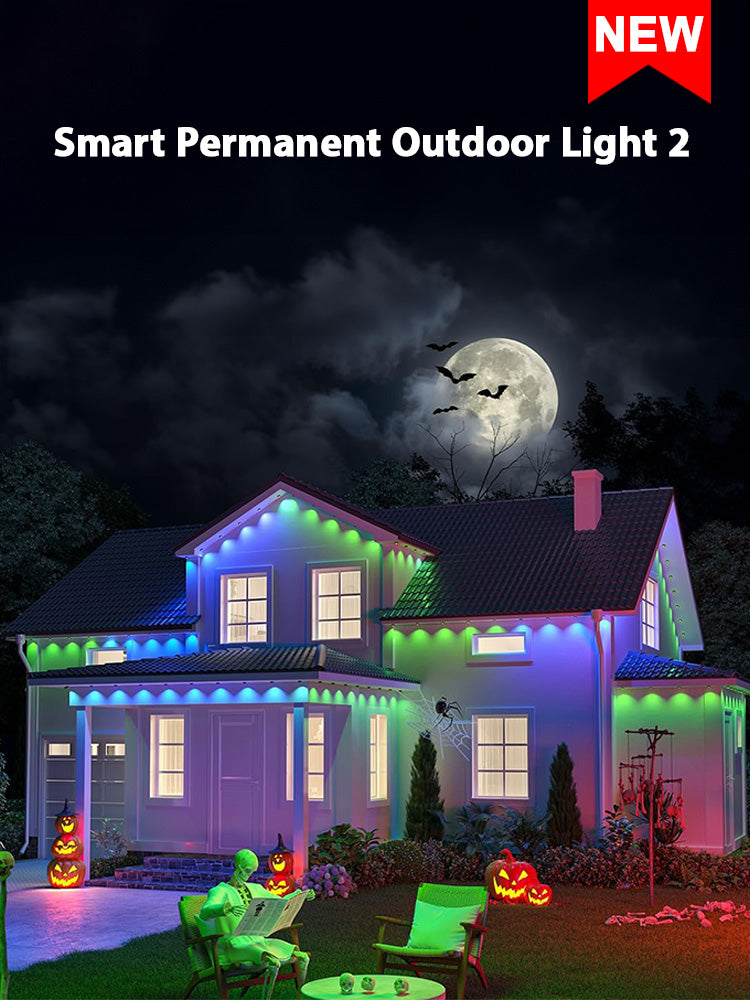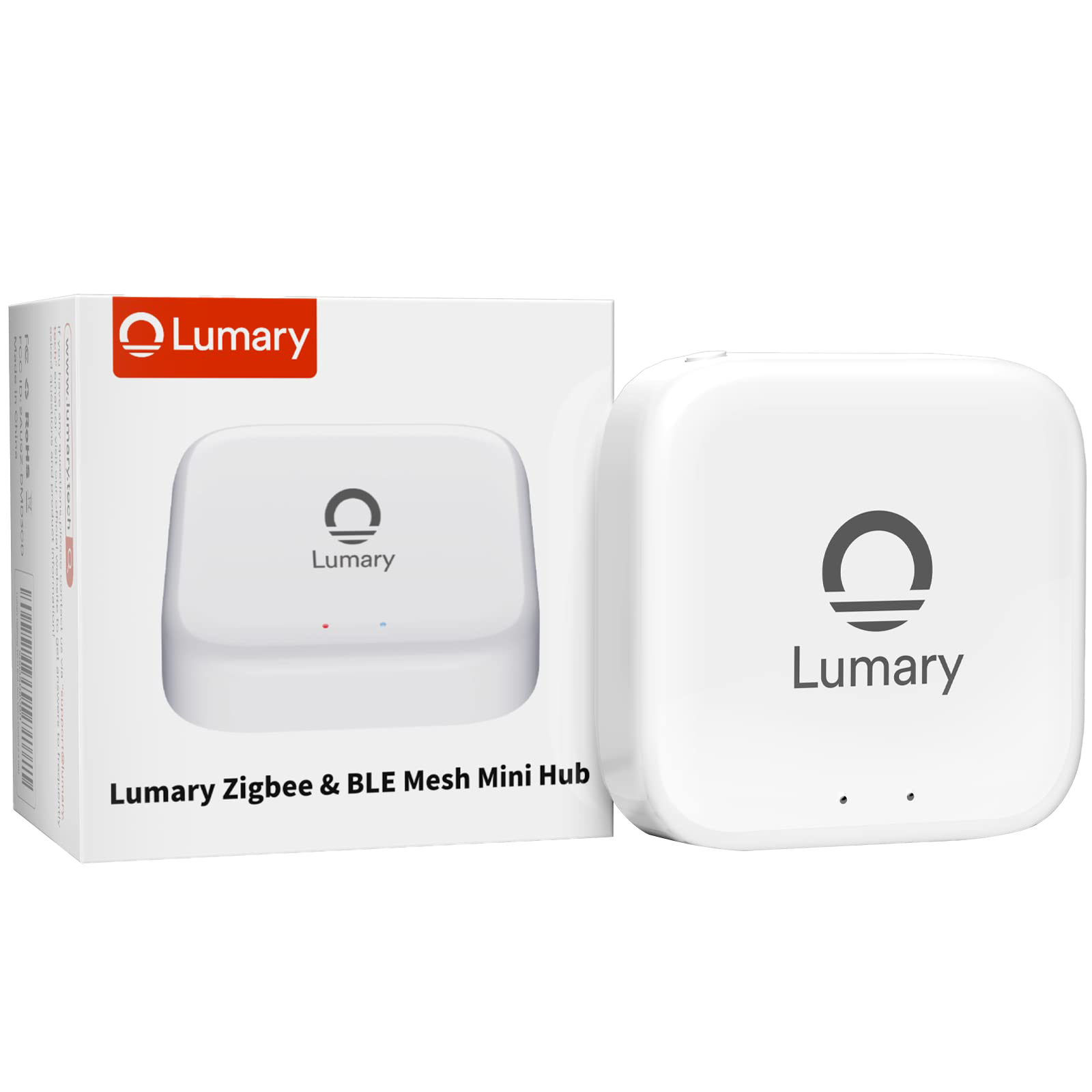Compatibility: This wall switch is designed exclusively for dimming Lumary smart recessed lights, including Smart Slim Recessed Lights (Standard/Plus/Pro), Smart Disk Light, and Smart Gimbal Lights (Standard/Plus), etc. Please check your model compatibility before purchasing
How to Pair with Light: After installation, first check if the light is online in the Lumary app. If not, press the "Power" button on the switch "On-Off-On-Off-On" to reset the light and ensure the light connects to the app. Then, press the "Power" button to power off, wait for more than 5s, and press the "Power" button again to power on. Finally, press and hold the light’s on/off button for over 5s until the light flashes, indicating successful pairing
Quick Light Adjustment: This switch allows for instant adjustments to RGB colors, color temperature, and brightness. Easily cycle through 7 single colors, adjust 5CCT, and choose from 1%-100% brightness settings (10 levels)
Preset Scenes: You can easily switch preset scenes based on the paired smart recessed lights. Just like a ''wall app'' to change the suitable ambiance, whether you’re hosting a party or relaxing at home(Note: the default scenes may be different in different lumary lights)
Single-Pole Only: Lumary light switches with wallplate are designed for simple installation. Note: A neutral wire is required. For users who are completely unfamiliar with electrical work, we recommend consulting a professional electrician to ensure safe and proper installation