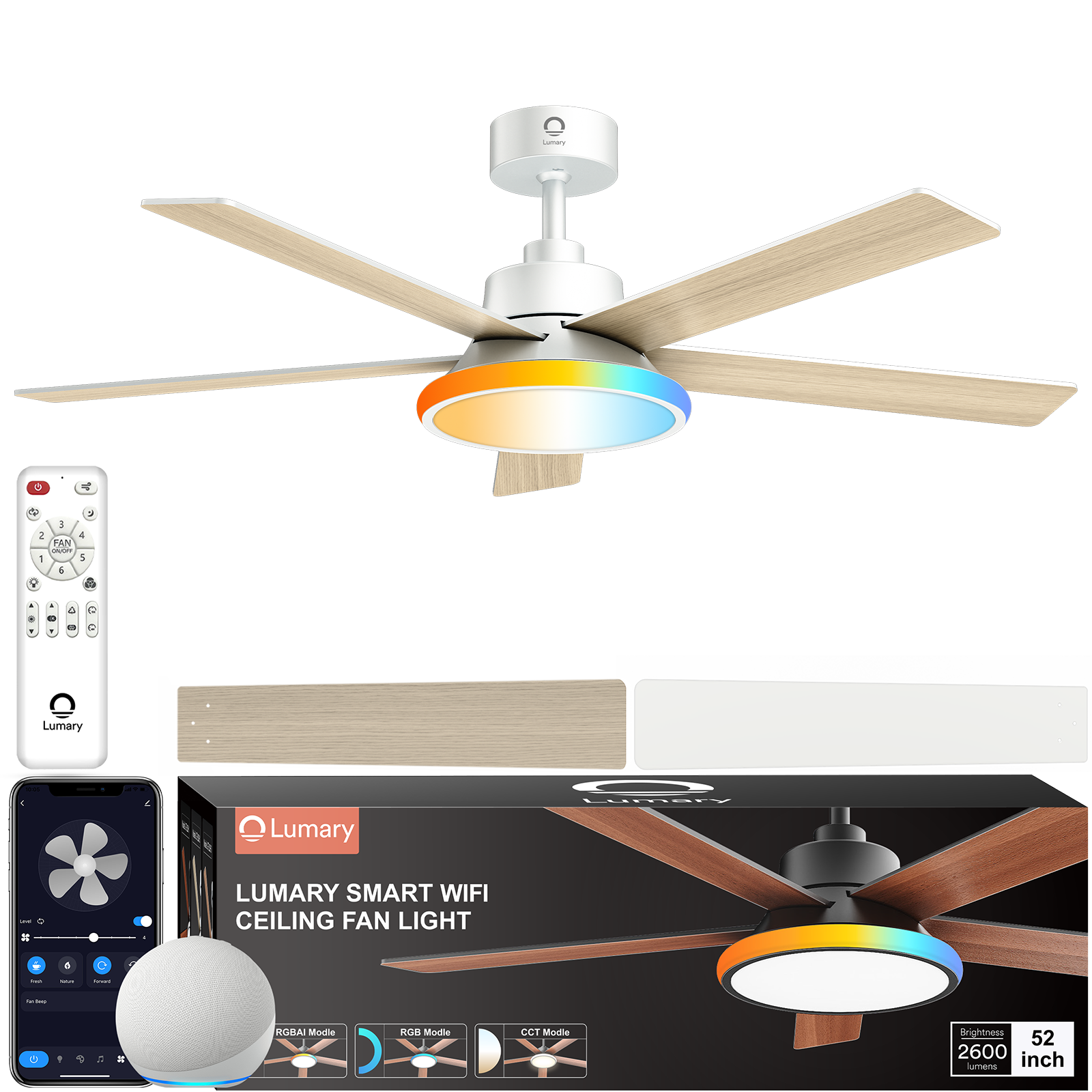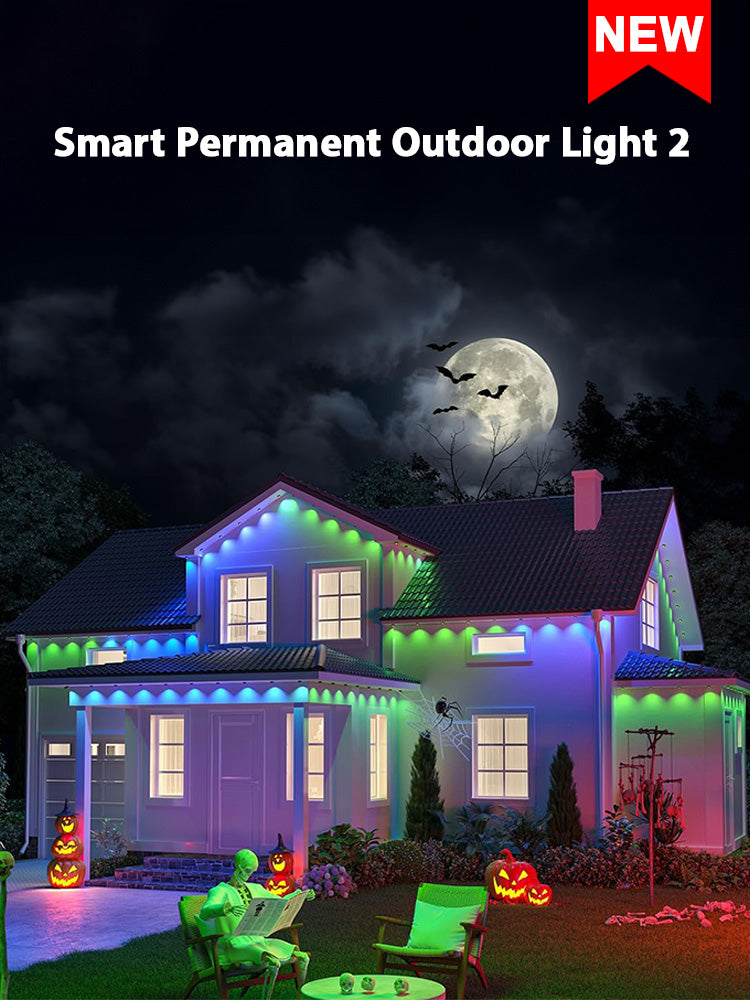LED light apps have transformed how you manage lighting in your home or workspace. These apps offer intuitive interfaces and deep customization, making them essential for modern lighting solutions. Choosing the right app for LED lights ensures you maximize features like scheduling, color adjustments, and smart home integration. A well-chosen app enhances convenience and efficiency, allowing seamless control over multiple devices with just a few taps.
Understanding LED Light Apps

LED light apps have become essential tools for managing your lighting systems. These apps offer a range of features that make controlling LED lights easier and more efficient. Let's dive into what these apps are and the different types available.
What are LED Light Apps?
Definition and Purpose
An app for LED lights serves as a digital controller for your lighting system. Users can adjust brightness, change colors, and set schedules through a smartphone or tablet. The main purpose is to provide convenience and flexibility in managing lighting environments. Users can transform a room's ambiance with just a few taps on a screen.
Common Features and Functions
Most LED light apps come packed with features that enhance user experience. Users often find options like dimming, color changing, and scheduling. Advanced apps offer integration with smart home systems like Alexa or Google Assistant. Some apps, like the , allow for deep customization. Users can create unique patterns and animations by controlling each light's color and brightness individually. The WLED app stands out with its customizable segments and animations, offering a wide range of creative possibilities.
Types of LED Light Apps
Standalone Apps
Standalone apps operate independently from other smart home systems. These apps control specific LED lights without needing additional devices. The Remote Control app for LED Lights is an example. This app uses infrared technology to manage RGB stripes and LED lights. Standalone apps are ideal for users who want simple control over their lighting without integrating into a broader smart home ecosystem.
Integrated System Apps
Integrated system apps work within a larger smart home setup. These apps connect with multiple devices, offering seamless control over your entire home environment. The Smart Light Smart Home Control app supports various smart devices, including LED lights, bulbs, and strip lights. Users can enjoy a cohesive smart home experience with integrated apps. The Led Light Controller Home App allows users to group lights into areas for easy access and control. Users can set moods in different rooms and fine-tune lighting with customizable scene presets.
Choosing the right app for LED lights depends on your needs and preferences. Whether you prefer standalone simplicity or integrated complexity, there's an app that fits your lifestyle.
Key Factors to Consider
Compatibility
Device Compatibility
Choosing an LED light app requires checking device compatibility. Ensure the app works with your smartphone or tablet. Some apps only support specific operating systems like iOS or Android. Double-checking compatibility saves time and frustration.
Smart Home Integration
Smart home integration enhances the lighting experience. Look for apps that sync with smart home devices. Alexa and Google Assistant offer voice control features. Integrated systems allow seamless operation across multiple devices. This feature creates a cohesive smart home environment.
User Interface and Experience
Ease of Use
An intuitive user interface makes navigation simple. Choose apps with clear instructions and easy-to-find settings. A well-designed app reduces the learning curve. Users quickly access features without getting lost in menus.
Customization Options
Customization options give you control over your lighting. Apps with adjustable settings let you create unique lighting scenes. Users can change colors, brightness, and patterns. Personalizing lighting enhances ambiance and mood.
Features and Functionality
Lighting Control Options
Lighting control options vary among apps. Some apps offer basic on/off functions. Others provide advanced controls like dimming and color changing. The app allows individual light control. Users can adjust each light's brightness and color separately. This feature offers flexibility for different occasions.
Scheduling and Automation
Scheduling and automation simplify lighting management. Set timers to turn lights on or off at specific times. Automation features save energy and increase security. The Novostella app supports scheduling for daily routines. Users enjoy a hands-free lighting experience with automated settings.
Comparing Popular LED Light Apps

Choosing the right app for LED lights can feel overwhelming with so many options available. Let's break down some popular apps to help you make an informed decision.
Feature Comparison
App for LED Lights: App A vs. App B
App A offers a user-friendly interface with basic features like dimming and color changing. Users appreciate the simplicity and ease of use. The app for LED lights also supports voice control through Alexa, enhancing convenience. However, App A lacks advanced scheduling options, which might limit automation capabilities.
App B, on the other hand, shines with its robust feature set. Users can enjoy advanced scheduling, allowing lights to turn on or off at specific times. The app for LED lights integrates seamlessly with smart home systems, providing a cohesive experience. Some users find the interface slightly complex, but the extensive features make it worth exploring.
App C vs. App D
App C stands out for its customizable lighting scenes. Users can create unique moods by adjusting colors and patterns. The app for LED lights supports multiple devices, making it ideal for larger setups. Some users report occasional connectivity issues, which can be frustrating.
App D focuses on reliability and performance. Users praise the app for LED lights for its stable connection and intuitive design. The app lacks some customization options found in App C, but the consistent performance makes it a favorite among many.
User Reviews and Ratings
Analyzing Feedback
User feedback provides valuable insights into each app's strengths and weaknesses. Metaverse Labs users express frustration over overwhelming ads and functionality issues. One user stated, "This app sucks on so many levels it's not even funny." Such feedback highlights potential drawbacks of certain apps.
In contrast, Mobile-Care users share positive experiences. One user mentioned, "App works great. I also lost the remote for my LED lights and this app had the exact same remote." This testimonial underscores the app's usefulness in replacing lost remotes.
Common Pros and Cons
Understanding common pros and cons helps in making an informed choice. Many users appreciate apps with intuitive interfaces and reliable performance. Features like voice control and smart home integration receive positive feedback. However, some apps face criticism for poor customer support and hidden charges. Evan Luke Mentzer warns against scams, stating, "SCAM DO NOT DOWNLOAD... my card was charged automatically 39.99." Such experiences serve as cautionary tales when selecting an app for LED lights.
Evaluating these comparisons and reviews will guide you in finding the best app for LED lights that suits your needs. Consider what features matter most to you and weigh the pros and cons carefully.
Recommendations for Choosing the Best App
Choosing an app for LED lights can feel like a daunting task. You want to make sure you pick the right one that suits your needs. Let’s break it down step by step.
Identifying Your Needs
Personal Preferences
Start by thinking about what you like. Do you prefer a simple app for LED lights with basic controls, or do you want something with lots of features? Some people love apps that let them change colors and set moods. Others just want to turn lights on and off with ease. Knowing your preferences helps narrow down the choices.
Specific Use Cases
Consider where and how you'll use the app for LED lights. Are you lighting up a cozy living room or a bustling workspace? Different settings might require different features. For example, a workshop might need bright, adjustable lights, while a bedroom could benefit from soft, dimmable options. Think about the specific tasks or activities you’ll be doing in each space.
Testing and Trial Periods
Importance of Trying Before Buying
Always try before you buy. Many apps offer trial periods. Use this time to explore the app for LED lights. Check if it meets your expectations. Does the app work smoothly on your device? Can you easily navigate through the settings? Testing helps avoid disappointment later.
Evaluating Performance
Pay attention to how the app performs during the trial. Look for any glitches or slow responses. A reliable app for LED lights should respond quickly to your commands. Evaluate if the app connects well with your LED lights. Consistent performance ensures a hassle-free experience.
"All the little things I learned about installing these kits by doing it wrong the first time." - Anonymous
Learning from others’ experiences can save you time and effort. Many users share insights from their trials and errors. These stories can guide you in making better choices.
Choosing the best app for LED lights doesn't have to be overwhelming. By understanding your needs and testing options, you can find an app that enhances your lighting experience.
Choosing the right LED light app can transform your lighting experience. Consider key factors like compatibility, user interface, and features. Think about your specific needs and preferences. Testing apps during trial periods helps you make informed decisions. Explore different options to find an app that fits your lifestyle. The right choice enhances convenience and efficiency in managing your lighting. Take action today to elevate your lighting control with the perfect app.