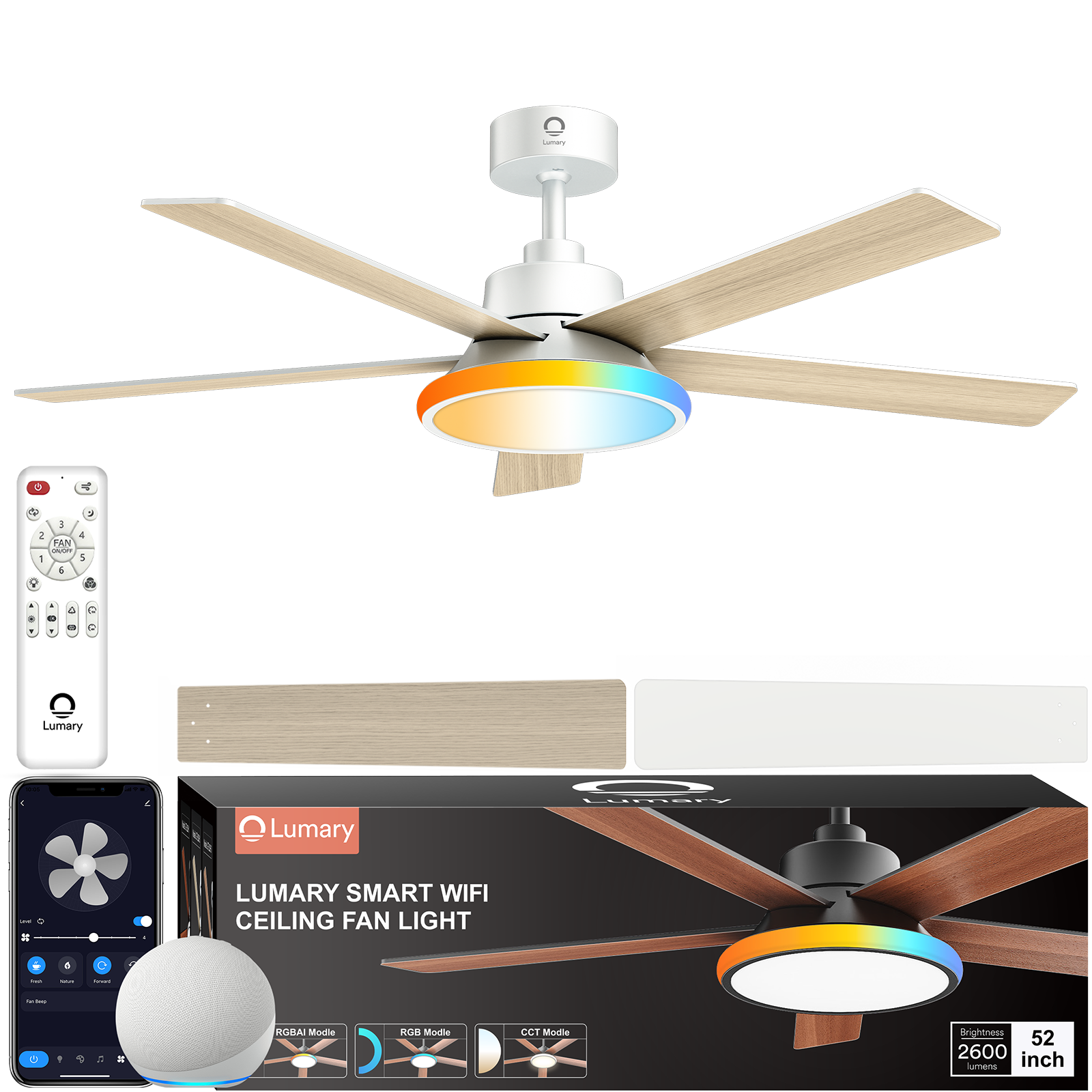Imagine transforming your living space into a vibrant, dynamic environment where LED strip lights dance to the rhythm of your favorite tunes. Syncing lights to the music isn't just about aesthetics; it enhances your experience in multiple ways. Studies show that this synchronization can boost productivity by 18% in work settings and improve sleep quality by 30%. Popular brands like Philips Hue, LIFX, and Govee offer built-in music sync features, making it easier than ever to create an immersive atmosphere. Whether you're hosting a party or unwinding after a long day, syncing your lights with music adds a magical touch to any occasion.
Understanding LED Strip Lights

LED strip lights have become a popular choice for those looking to add a splash of color and vibrancy to their living spaces. These versatile lights can transform any room into a lively environment, especially when you sync the lights to the music. Let's dive into the different types of LED strip lights and the features you should consider when choosing the right ones for your needs.
Types of LED Strip Lights
RGB LED Strips
RGB LED strips are the most common type of LED lights. They combine red, green, and blue LEDs to create a wide range of colors. You can mix these primary colors to produce almost any shade you desire. These strips are perfect for creating ambient lighting in your home. When you sync these lights to the music, they can change colors and patterns based on the beat, adding an exciting visual element to your tunes.
Addressable LED Strips
Addressable LED strips take things up a notch. Each LED on the strip can be controlled individually, allowing for more complex and dynamic lighting effects. This means you can create stunning light shows that move and change in sync with the music. Brands like WiZ offer addressable strips that can display multiple colors simultaneously, making them ideal for parties or special events.
Features to Look For
Compatibility with Music Sync
When choosing LED strip lights, ensure they are compatible with music sync features. Many modern LED strips, like those from Philips Hue and Govee, come with built-in music sync capabilities. These lights analyze audio signals and adjust their patterns to match the rhythm. This feature is essential if you want your lights to dance to the music seamlessly.
Control Options (Remote, App)
Consider how you want to control your LED strip lights. Some lights come with a remote control, while others offer smartphone apps for more flexibility. Apps often provide more customization options, allowing you to fine-tune the lights to the music. You can also use voice assistants like Alexa or Google Assistant to manage your lighting hands-free. This convenience makes it easy to adjust your lights without interrupting your groove.
By understanding the types of LED strip lights and their features, you can make an informed decision that enhances your music-listening experience. Whether you're hosting a lively party or enjoying a quiet evening at home, syncing your lights to the music can create an unforgettable atmosphere.
Preparing Your Setup
Getting ready to sync your LED strip lights with music involves a few key steps. Let's break it down so you can create the perfect setup for an amazing light show.
Gathering Necessary Equipment
Before you start, make sure you have all the essential gear. Here's what you'll need:
LED Strip Lights
First, choose the right LED strip lights. Look for ones that support music sync features. Brands like Philips Hue and Govee offer great options. Make sure the length fits your space and the colors match your vibe.
Music Source
Next, decide on your music source. You can use a smartphone, tablet, or computer. Ensure it has a good sound output. If you're using a streaming service like Spotify, make sure your device is connected to the internet.
Controller or Sync Device
You'll also need a controller or sync device. Some LED strips come with built-in controllers. Others might require a separate device. Check the product details to see what's included. If you're using a third-party app, make sure it's compatible with your lights.
Setting Up the Physical Components
Once you've gathered everything, it's time to set up your lights. Follow these steps to get started:
Installing the LED Strips
Begin by installing the LED strips in your chosen location. Clean the surface where you'll place the strips. This ensures they stick well. Peel off the adhesive backing and press the strips firmly onto the surface. Make sure they're aligned properly for a neat look.
Connecting to Power Source
After installation, connect the LED strips to a power source. Plug them into an outlet using the provided adapter. Ensure the connection is secure. If your strips have a controller, connect it between the strips and the power source. This setup allows you to control the lights easily.
By following these steps, you'll have your LED strip lights ready to sync with your favorite tunes. Now, you're all set to create a stunning visual experience that complements your music perfectly. Enjoy the show!
Choosing the Right Music Sync Method
Syncing your LED strip lights with music can transform your space into a lively and engaging environment. To achieve this, you need to choose the right music sync method. Let's explore the options available to you.
Built-in Music Sync Features
Many LED strip lights come with built-in music sync features, making it easy to get started without additional equipment.
Using Manufacturer's App
Most modern LED strip lights, like those from Philips Hue and Govee, offer a manufacturer's app that simplifies the syncing process. These apps often include a music sync mode that analyzes audio signals and adjusts the light patterns accordingly. You can easily download the app on your smartphone or tablet. Once installed, follow these steps:
-
Connect your LED lights to the app by following the manufacturer's instructions.
-
Activate the music sync mode within the app. This mode uses your device's microphone to capture the music and sync the lights.
-
Adjust the settings to match your preferences. You can often customize the sensitivity and light patterns to suit different music genres.
Using the manufacturer's app provides a seamless experience, allowing you to control your lights with just a few taps.
Remote Control Options
Some LED strip lights come with remote controls that offer basic music sync features. These remotes typically have a dedicated button for music mode. Here's how you can use them:
-
Turn on your LED lights using the remote.
-
Press the music mode button to activate the sync feature. The lights will respond to the music's rhythm.
-
Experiment with different settings if available. Some remotes allow you to adjust the speed and intensity of the light changes.
While remote controls may not offer as much customization as apps, they provide a quick and straightforward way to sync your lights with music.
Third-Party Music Sync Apps

If your LED strip lights don't have built-in music sync features, you can explore third-party apps and software to achieve the same effect.
Popular Apps and Software
Several third-party apps and software solutions can help you sync your LED lights with music. Some popular options include:
-
Hue Sync: Designed for Philips Hue lights, this app captures audio from your PC or Mac and translates it into a light script.
-
Govee Home: Offers multiple modes, including music sync, for Govee LED lights.
-
Light DJ: Compatible with various LED brands, this app provides advanced customization options for creating dynamic light shows.
These apps often offer more flexibility and features than built-in options, allowing you to create unique lighting experiences.
Installation and Setup
Setting up third-party apps is usually straightforward. Follow these general steps:
-
Download and install the app on your device. Ensure it's compatible with your LED lights.
-
Connect your lights to the app by following the provided instructions. This may involve pairing your lights via Bluetooth or Wi-Fi.
-
Activate the music sync feature within the app. Adjust the settings to match your preferences and enjoy the show.
Third-party apps can enhance your lighting experience, offering more control and creativity in syncing your lights with music.
By choosing the right music sync method, you can create an immersive atmosphere that complements your favorite tunes. Whether you opt for built-in features or third-party apps, syncing your LED strip lights with music adds a magical touch to any occasion.
Step-by-Step Guide to Syncing
Ready to sync your LED strip lights to the music? This step-by-step guide will walk you through the process, whether you're using built-in features or third-party apps. Let's dive in and get those lights dancing!
Using Built-in Features
Many LED strip lights come with built-in music sync capabilities. These features make it easy to get started without needing extra equipment.
Accessing the Music Sync Mode
-
Open the Manufacturer's App: Start by launching the app that came with your LED lights. If you haven't downloaded it yet, head to your device's app store and grab it.
-
Connect Your Lights: Follow the app's instructions to pair your LED strips. This usually involves connecting via Bluetooth or Wi-Fi.
-
Activate Music Sync Mode: Look for the music sync option within the app. Tap it to enable the feature. Your lights will now respond to the music's rhythm, creating a dynamic visual experience.
Adjusting Settings for Best Results
-
Explore Customization Options: Most apps offer settings to tweak the light patterns. Adjust the sensitivity to match the beat of your music. You can also experiment with different color schemes.
-
Test with Various Music Genres: Different beats and tempos can create unique effects. Try syncing your lights to the music from various genres to see what works best for your space.
-
Fine-Tune for Ambiance: Whether you're hosting a party or relaxing at home, adjust the settings to suit the mood. A lively beat might call for rapid color changes, while a mellow tune could benefit from softer transitions.
Using Third-Party Apps
If your LED lights lack built-in music sync features, third-party apps can fill the gap. These apps often provide more flexibility and creativity.
Connecting LED Strips to the App
-
Download a Compatible App: Choose an app like Hue Sync or Light DJ. Ensure it's compatible with your LED strips.
-
Pair Your Lights: Follow the app's instructions to connect your lights. This might involve pairing via Bluetooth or entering a Wi-Fi network.
-
Enable Music Sync: Once connected, activate the music sync feature. The app will use your device's microphone or internal audio to sync the lights to the music.
Customizing Light Patterns
-
Explore Advanced Features: Third-party apps often offer advanced customization. You can create complex light shows that move in sync with the music.
-
Experiment with Effects: Try different effects like strobe, fade, or pulse. These can add an extra layer of excitement to your light show.
-
Create Playlists for Light Shows: Some apps allow you to create playlists that sync with specific light patterns. This feature is perfect for parties or special events.
Case Study: At a live event, CrowdSync used customized LED wristbands that illuminated in sync with the music. This created a visually captivating experience for attendees, showcasing the power of syncing lights to the music.
By following these steps, you'll transform your space into a vibrant, engaging environment. Whether you're using built-in features or third-party apps, syncing your lights to the music adds a magical touch to any occasion. Enjoy the show!
Troubleshooting Common Issues
Even with the best setup, you might encounter some hiccups when syncing your LED strip lights with music. Don't worry! Here are some common issues and how to tackle them.
Connectivity Problems
Sometimes, your LED lights might not connect properly. This can be frustrating, but there are simple steps to fix it.
Ensuring Proper Connections
-
Check All Connections: Make sure all wires and connectors are securely attached. Loose connections can disrupt the sync process.
-
Inspect the Power Source: Ensure your LED strips are plugged into a working outlet. A faulty power source can cause connectivity issues.
-
Verify Controller Setup: If you're using a controller box, double-check that it's correctly connected to both the LED strips and the music source. The controller analyzes audio signals to sync the lights, so proper setup is crucial.
Checking App Permissions
-
Review App Permissions: Open the app settings on your device. Ensure the app has permission to access your microphone and Bluetooth or Wi-Fi. Without these permissions, the app can't sync the lights to the music.
-
Update the App: Sometimes, an outdated app version can cause problems. Check for updates in your app store and install the latest version.
-
Restart the App: If issues persist, try closing and reopening the app. This can resolve minor glitches and refresh the connection.
Syncing Delays
You might notice a delay between the music and the light changes. Here's how to address this issue.
Adjusting Latency Settings
-
Explore Latency Options: Some apps offer latency settings. Adjust these to reduce the delay between the music and the lights. Experiment with different settings to find the best match for your setup.
-
Test with Different Music Sources: Sometimes, the music source can affect latency. Try using a different device or app to see if the delay improves.
-
Check Audio Output Quality: Ensure your music source provides a clear audio signal. Poor quality can lead to syncing delays.
Updating Firmware or Software
-
Update LED Strip Firmware: Manufacturers often release firmware updates to improve performance. Check the manufacturer's website or app for any available updates.
-
Install Software Updates: Keep your device's operating system up to date. Software updates can fix bugs and enhance compatibility with your LED lights.
-
Reboot Your System: After updating, restart your device and LED setup. This ensures all changes take effect and can resolve lingering issues.
By following these troubleshooting tips, you can overcome common syncing problems and enjoy a seamless light show. Remember, a little patience and persistence go a long way in creating the perfect ambiance with your LED strip lights.
Enhancing Your Experience
Syncing your LED strip lights to the music can transform your space into a lively and engaging environment. But why stop there? Let's explore how you can take this experience to the next level.
Experimenting with Different Music Genres
Music has a unique way of influencing our emotions and energy levels. When you sync your lights to the music, you can create an atmosphere that matches the mood of the tunes you're playing.
Effects of Different Beats and Tempos
Different music genres have distinct beats and tempos. Fast-paced music like electronic dance or rock can make your lights flash rapidly, creating an energetic vibe. On the other hand, slower genres like jazz or classical can produce gentle, flowing light patterns. Experiment with various genres to see how they affect your lighting setup. You might find that certain beats enhance your productivity or help you relax after a long day.
Creating Playlists for Light Shows
Creating playlists specifically for your light shows can elevate your experience. Choose songs that complement each other in terms of rhythm and mood. Programs like Lightjams or HappyLighting allow you to sync LED lights to playlists, ensuring a seamless transition between tracks. This approach not only enhances the ambiance but also makes your gatherings more memorable.
Integrating with Smart Home Systems
Integrating your LED strip lights with smart home systems can add convenience and sophistication to your setup. Imagine controlling your lights with just your voice or automating them to sync with your daily routine.
Compatibility with Smart Assistants
Many modern LED strip lights are compatible with smart assistants like Alexa or Google Assistant. This compatibility allows you to control your lights hands-free. Simply say, "Alexa, sync my lights to the music," and watch as your room transforms into a dynamic light show. This feature is perfect for when you're busy or want to impress your guests with a high-tech setup.
Automating Light and Music Sync
Automation takes your lighting experience to a whole new level. You can set up routines where your lights automatically sync to the music at specific times. For example, schedule your lights to start syncing with your morning playlist as you wake up or with your evening tunes as you wind down. This automation not only enhances your daily routine but also ensures that your lights are always in tune with your lifestyle.
By experimenting with different music genres and integrating your lights with smart home systems, you can create a personalized and immersive experience. Whether you're hosting a party or enjoying a quiet night in, syncing your lights to the music adds a magical touch to any occasion.
Syncing your LED strip lights with music is a straightforward process that can transform your space. Start by choosing the right lights and equipment, then follow the setup steps to connect everything seamlessly. Once set up, explore different music genres and lighting patterns to personalize your experience.
Amy shared her experience: "Every evening, I enjoy my favorite music paired with calming LED lights in my bedroom. The results are astonishing; I've improved sleep and diminished anxiety."
Experimenting with synchronized lighting not only enhances ambiance but also positively impacts your well-being. Enjoy creating your unique light show!